How to Launch a New Site?
This section helps you to create your WordPress, WooCommerce, or PHP-based website with Nestify. Nestify supports a seven days free trial for the new site that you create.
Pre-requisites: A server on which you want to create a new site
Steps:
1. Log in to your Nestify account
2. On the left corner, click on New Site
3. Click the server on which you want to create a new site
4. Click the component that you want to host on the site
Nestify supports WordPress, PHP, or cloning existing websites
5. In the Site Name, enter the site name
6. Click on ‘Create Site’ button to create your site with Nestify
Nestify starts launching the site. After creating the site, Nestify displays the site details and the URL of the default primary domain and WP Admin.
NOTE: Your site-name needs to be unique every time you create a site.