You need to log into your Nestify account for dashboard access.
Click on the 3 vertical lines on the extreme left top corner. ‘Billing’ tab will be visible.
After clicking on it, you can view your active subscriptions. Click on billing and invoices. Lastly, click on ‘Update Information’ under the billing information section.