Nestify simplifies page speed optimization with a single click.
It automatically optimizes images and improves Core Web Vitals, which are essential metrics for fast loading times and a smooth user experience.
Step 1: Access Nestify Dashboard
- Login to your account by typing the credentials
Step 2: Manage Sites
- Once you’re in the Nestify dashboard, go to Manage Sites and then select the Site Name whose page speed optimization you need to conduct.
Step 3: Access Page Speed Section
- Within the WordPress dashboard, locate the “Page Speed” section. There you’ll find the “Page speed optimization” feature.
- Click on “Activate,” and it will ask you, “Are you sure?” Click on “Proceed.”.