With Nestify, You can manage all your accounts with a single dashboard and there is no need to login separately. This saves you a lot of time by eliminating the need to constantly type your credentials to enter a dashboard.
Nestify offers one-access login for different organizations, allowing you to switch between them with a single click.
Step 1: Access Nestify Dashboard
- Login to your account by typing the credentials
Step 2: Manage Sites
- Once you’re in the Nestify dashboard, look for your organization name in the bottom left corner. Click on the up/down arrow to switch accounts.
- This is how you can access the dashboards of the different organizations listed under Nestify.