The latest PHP version patches security vulnerabilities, improves performance, and introduces new features. Therefore, keeping your PHP version up-to-date is crucial.
We, at Nestify, make this easy with our one-click PHP update feature.
Step 1: Access Nestify Dashboard
- Login to your account by typing the credentials
Step 2: Manage Sites
- Once you’re in the Nestify dashboard, go to Manage Sites. Select the Site Name where you like to view PHP Versions.
Step 3: Setting/PHP Version
- Once you’re in the site Dashboard, go to Settings > PHP Version.
- Select the latest PHP version available.
- Once selected, click on the Update PHP version.