Website logs are goldmine information for developers, they contain data insights like user behavior, system performance, and potential security risks.
Nestify Live website logs record of all events that happen on your website. Every time a person visits your site and interacts with the pages you’ve created, deleted and more, it is recorded in the logs
Step 1: Access Nestify Dashboard
- Login to your account by typing the credentials
Step 2: Manage Sites
- Once you’re in the Nestify dashboard, go to Manage Sites, then select the Site Name whose logs you want to view.
Step 2: Manage Sites / Logs
- Once you’re in the site dashboard, click on the Logs Section.
Step 3: Logs
- To view logs, you can choose what to view: access logs, error logs, or both. Select the desired option and click on ‘Lunch log viewer’.
- A screen will appear with all the logs listed systematically. This is how you can view the activities of your website.