Nestify simplifies WordPress security with a one-click malware cleanup tool.
This tool can restore your WordPress core files to their original, uninfected state, remove malicious PHP files, and help secure your website to prevent future attacks.
Step 1: Access Nestify Dashboard
- Login to your account by typing the credentials
Step 2: Manage Sites
- Once you’re in the Nestify dashboard, go to Manage Sites and then select the Site Name whose malware cleanup you need to conduct.
Step 3: Access Security Settings
- Upon arriving at Manage Sites, locate “Security” > “Malware Cleanup” and click on “Begin” to automate malware cleanup.
- After clicking on Begin, it will ask you, “Are you sure?” Click on “Proceed.”.
Note: The process will take 60 seconds to complete, so don’t worry about your website’s data, it will not be affected by this cleanup.