Nestify provides an option to migrate your websites from other service providers to Nestify. Our support team will help you migrate your website seamlessly without losing out on data. Also, we are offering unlimited free migration for all our users.
Steps:
On the left corner of the hosting dashboard, Click on ‘Site Migration.’ Our support team will message you as soon as you click on the button. You need to send your website’s URL and wp-admin login details to the Nestify support team for further processes.
Site migration time depends on how big or small your website is. So we request you to please have patience while the entire process is over.